
High technologies of the XXI century firmly settled in our lives: we speak with the technique, manage it by imposing hands and, it seems, soon we will have to raise things in the air.
The most valuable resources are now time and information (hello comrade Snowden). If with time control, most of us are thin, then with the management of information everything is a little more difficult. PICS.RU prepared an overview of the most popular services for storing and processing information. They wrote as for themselves: clearly, understandable and without any of these synchrophasotrons and other charms that are so loved.What is cloudy repository? This is an online space where you can download any files to be able to access them from anywhere: at least from Mars, at least from the doppopus computer grandfather. It is worth remembering that despite the constant improvement of the protection of custom information on the network, keep some personal data there is not worth it, if, of course, you do not want your picture with a bare booty in the soul walked around the Internet. In addition, the synchronization of a large amount of information implies that you have access to a normal Internet - you can sit in the cloud, but complicated.
Who needs it? Those who work with a large amount of information more than on one device. So if you have a working computer, two home, iPhone and pair of devices on android, then the cloud is what you need. Of course, you can carry flash drives with you and external hard drives, but this is the last century, agree! In addition, cloud services provide cool services for business, about it below in the section "If you're a Girl Girl."
And now list!
Dropbox.

Perhaps one of the most popular services for storing any information. The work diagram is: when connected to the service, a folder with the same name is created on the computer, where you can fold any files that, in turn, are synchronized on all your devices. For your phone or tablet, you will need to download the application, from someone else's computer you can go to your folder through the browser. In addition, it is possible to share links to files, even if the addresses have no Dropbox account. It is also the easiest resource for business: you can create a shared folder with documents for the required number of people. In this case, the changes made to the document in this folder will automatically boot to the server, and each participant will have access to the latest version. And it is not necessary to more infinitely send each other "Presentation" files, "Presentation_1", "Presentation_1_night", "Presentation_1__Infinel"!
GoogleDrive.
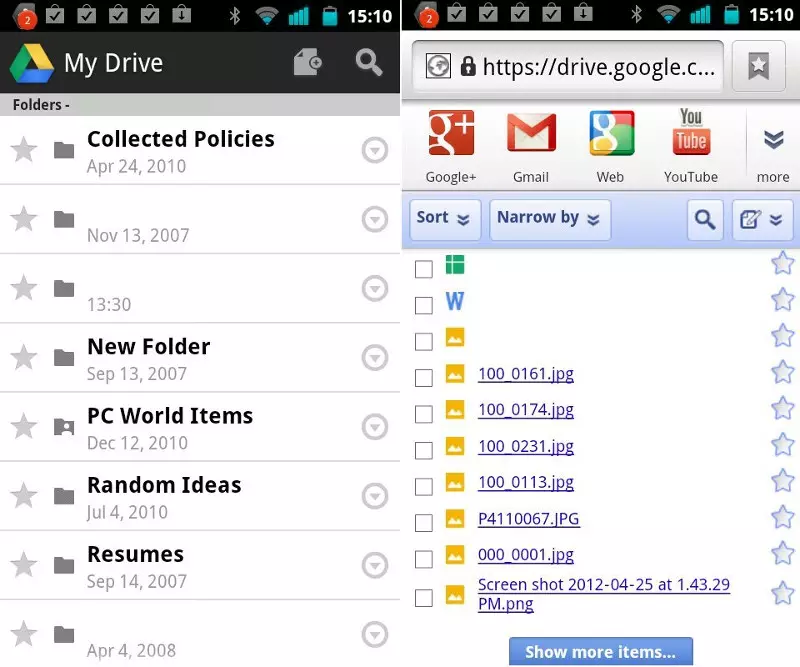
Practically duplicates the recruitment service and Dropbox functions, the only difference can be called a binding to the account on Gmail. The inconvenience is that in this case all mail is automatically saved to the cloudy disk and happily dismisses valuable gigabytes provided by the service for free. On the other hand, the price of additional space for storing valuable documents, photos, music and films is quite gentle - 100 GB (if you need so much) will cost only $ 2 per month. From pleasant buns - built-in applications that allow you to work with text files, tables and presentations. In addition, the service allows you to connect offline access to documents, which makes it possible to work with them even if there is no connection to the Internet.
Apple icloud.

The same eggs are a side view from the manufacturers of apple products. Apple fans are suitable - through iCloud content automatically extends to all device connected to this account. In addition, the service can be stored traditional photos, documents and music, it is possible to regularly make backup copies of all devices. Suddenly Iphon drown? Or MacBook will die under the gift of the cat (such cases are known such cases)? If the cunning enemies stole the device, then the "Find iPhone / Apad / McBuck" function is tied to icloud. Get on health!
In essence, all cloud repositories have the same set of basic functions and services with small differences: synchronization on any device, the ability to create backups, the ability to shelter files with colleagues and friends.
Here are some more interesting services.
Onedrive Microsoft.
Cloud storage service from Microsoft. For those who love Microsoft.
Box.com.
Pure English system.
Sugarsync.
By clicking the mouse, you can send any document or folder into a cloud without dragging them into special cloud folders. Nuance - for any volume of storage space will have to pay (from $ 10 / month for 250 GB).
Spideroak
Main feature - allows you to protect the files by your own password: before downloading a document into the cloud, the system so reliably encrypts that the mother does not know and will not find it.
Yandex.disk.
When connecting to the service - Mail on Yandex is needed - gives 3 GB of space, then the promotion program is valid: additional volume is given for certain actions. For example, it is offered to double the size of the cloud, if you share the news that you have Yandex.Disk, with friends.
If you are a girl-gick
If you are not enough that Girl-Gick, so also paranoid, we can offer you a cloudy video surveillance!iVideon.
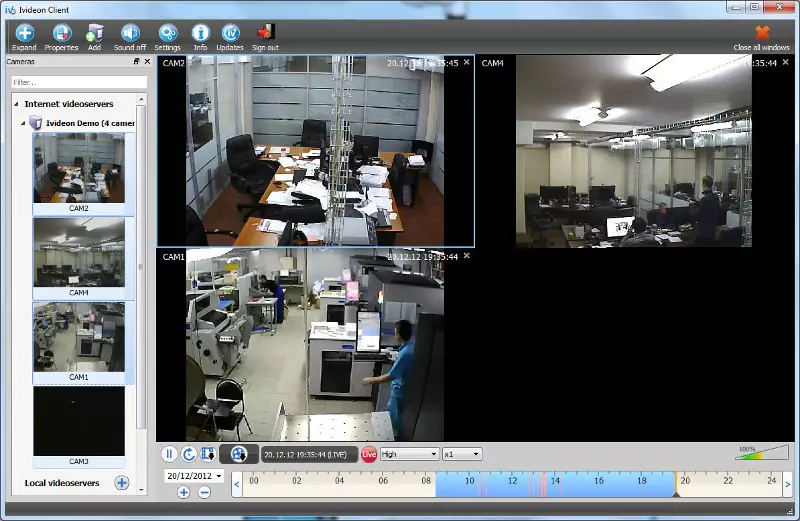
You set the camcorders, set up them, and they start recording the video immediately into the cloud. Want to see how there are your little battlefish without you. While you are on vacation or how the husband is coping with one-dinner, - you want to store popcorn, you go to the site under your login / password and look. You can customize the video storage in the cloud to 30 days, then it will be expensive. But, as practice shows, this period is quite enough to see everything you need. Although there is an amateur :)
Amazon.
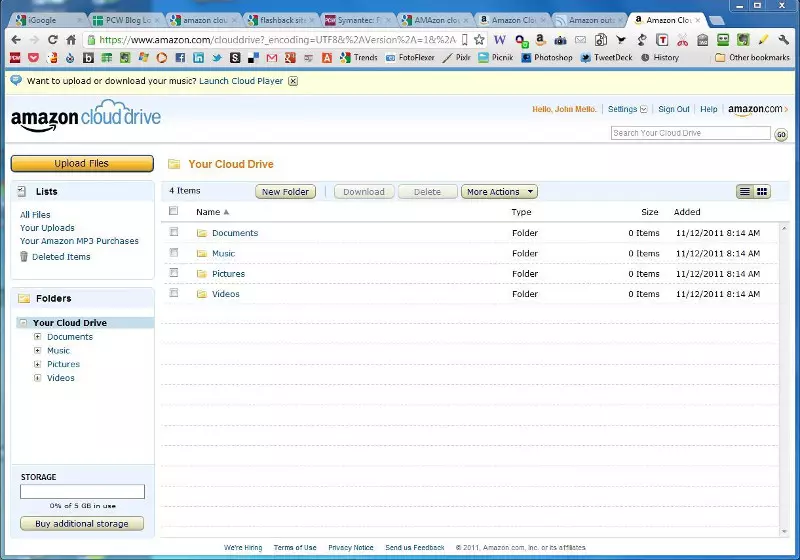
Good service is good in everything! Not only is Amazon - the largest online store, so they do not stop there on the achieved ever! Here, we developed your cloud service and of course incredibly cool. It provides a complex of cloud services. From simple: storage of files to more complex: for example, load balancing (the desired thing, if 200 million people break onto the site), databases, etc. If you have a large-scale business related to the processing of a large amount of data worldwide, Amazon is then What you need.
Microsoft Azure.
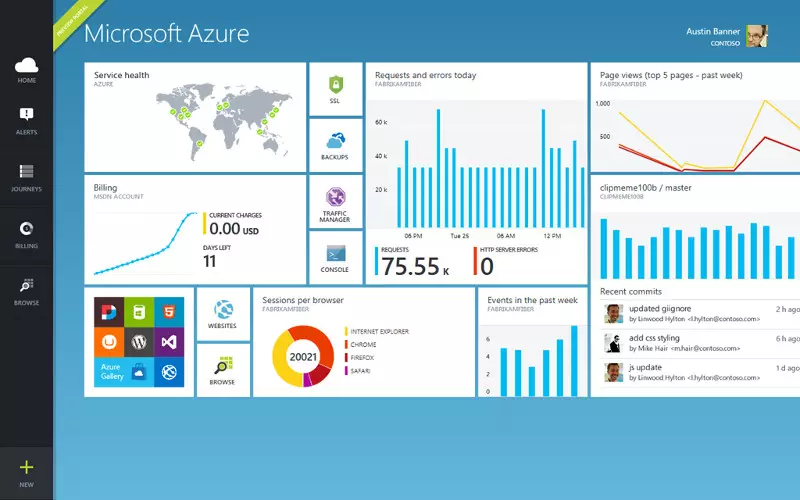
A huge cloud platform that can all the same as Amazon and even more. Want to program online with a boyfriend - please. Want to connect a smart refrigerator, a vacuum cleaner and a gas burner to the network - you can also. Well, all sorts of Web applications, analytics, databases like granted
Google Cloud Platform
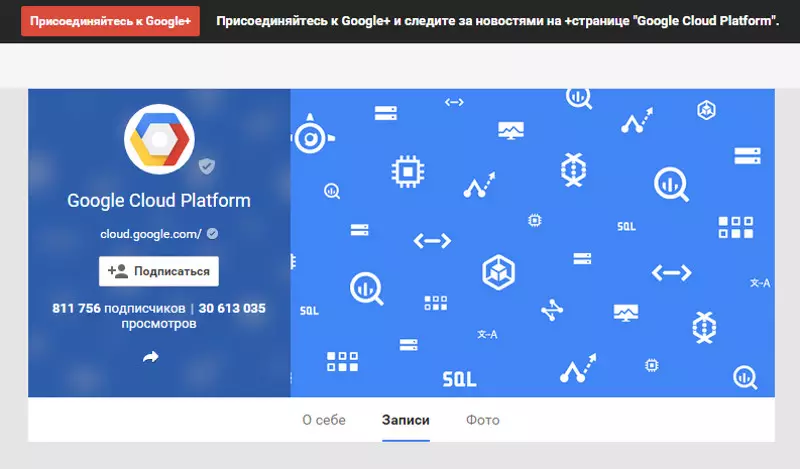
Everything like Microsoft. Only in English.
Bonus!
If after this article you are uncontrollably pulling into the clouds, then here is the article from Wikipedia, with a huge comparative table of all-all cloud services. Enjoy!
